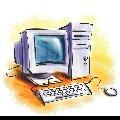Frequently Asked Questions (FAQs)
The following Questions and Answers are provided for your benefit. As far as we know, we are the only computer repair service that has provided this helpful information for our clients. We don’t think it is good business for you have to pay someone every time you have a small problem with your computer. Also, we believe an ounce of prevention is worth a pound of cure. Other repair businesses prefer that you pay them to fix your computer as often as possible for the obvious reasons. We have extremely loyal customers because of the way we do business. When you have a problem you can’t or don’t want to handle we are here for you. Do the small things you can to prevent problems. Don’t do things you aren’t capable of doing or things that will make your problem even worse. If you are in doubt then call us since there is no charge for our advice.
If you make use of the information in the over 50 answers that follow, you may need our services less often and we think that is a good thing. It would be in EVERYONE’S best interest to read all the Questions and Answers at least one time. We cover a wide variety of subjects and it took a lot of time to create this information for you. Questions and Answers are listed according to their relevance and frequency asked. The following information is provided as is without any express or implied warranties. While every effort has been taken to ensure the accuracy of the information covered below, the author assumes no responsibility for errors or omissions, or for damages resulting from the use of the information contained on this site. This information is intended for use solely by our clients.
© 2007, SAVEMORE Computer Repair and Service.
 Why is my computer running slowly, taking long to startup, or not accessing the Internet?
Why is my computer running slowly, taking long to startup, or not accessing the Internet? What do I need to do if my computer is running slowly from undetected spyware or embedded viruses?
What do I need to do if my computer is running slowly from undetected spyware or embedded viruses? If I run my Anti Virus or Anti Spyware program and it finds a virus or spyware but it says it can’t repair or quarantine it what should I do?
If I run my Anti Virus or Anti Spyware program and it finds a virus or spyware but it says it can’t repair or quarantine it what should I do? Why am I getting pop-ups when I go on the Internet?
Why am I getting pop-ups when I go on the Internet? What should I do if I am getting pop-ups and can’t get to the site I selected?
What should I do if I am getting pop-ups and can’t get to the site I selected? How will I know if the infections are gone?
How will I know if the infections are gone? Why can’t I get my current browser to open without stating “the page can not be displayed”?
Why can’t I get my current browser to open without stating “the page can not be displayed”? Why do I get messages while on the Internet telling me “you have errors in your registry”, or “your computer is running slow click here to fix it”, or “click here to optimize your computer performance”, or other messages similar to these?
Why do I get messages while on the Internet telling me “you have errors in your registry”, or “your computer is running slow click here to fix it”, or “click here to optimize your computer performance”, or other messages similar to these? What can I do to prevent viruses and spyware from accessing my personal information and passwords?
What can I do to prevent viruses and spyware from accessing my personal information and passwords? Why is it so important that my Anti Virus and Anti Spyware definition files be allowed to update?
Why is it so important that my Anti Virus and Anti Spyware definition files be allowed to update? Why should I have an independent Anti Spyware program in addition to my Anti Virus program?
Why should I have an independent Anti Spyware program in addition to my Anti Virus program? If I let the Anti Virus and Anti Spyware software update am I protected?
If I let the Anti Virus and Anti Spyware software update am I protected? How can I tell if my family is letting my Anti Virus and Anti Spyware software update and scan?
How can I tell if my family is letting my Anti Virus and Anti Spyware software update and scan? How can I tell if my Anti Virus software has expired and therefore is not updating anymore?
How can I tell if my Anti Virus software has expired and therefore is not updating anymore? What if my Anti Virus and Anti Spyware subscription has expired?
What if my Anti Virus and Anti Spyware subscription has expired? How long is my Anti Virus subscription good for?
How long is my Anti Virus subscription good for? What if I don’t have the original disks from the computer manufacturer and my computer or Hard Drive crashes?
What if I don’t have the original disks from the computer manufacturer and my computer or Hard Drive crashes? Do you buy and sell used computers and monitors?
Do you buy and sell used computers and monitors? What should I cautious about when buying a new computer?
What should I cautious about when buying a new computer? What are temporary Internet files and how do they affect my computer?
What are temporary Internet files and how do they affect my computer? How often should I delete temporary Internet files and how do I delete them?
How often should I delete temporary Internet files and how do I delete them? Can I speed up my computer inexpensively or must I purchase a new one?
Can I speed up my computer inexpensively or must I purchase a new one? What is a mini tune-up?
What is a mini tune-up? What is a regular 12 point tune-up?
What is a regular 12 point tune-up?  Can I upgrade from Windows 95 or Windows 98 to Windows XP?
Can I upgrade from Windows 95 or Windows 98 to Windows XP? Can I install Windows Vista on my current computer?
Can I install Windows Vista on my current computer? If I buy a new computer with Windows Vista what else might I need?
If I buy a new computer with Windows Vista what else might I need? What if my new computer does not have a port to attach my old printer?
What if my new computer does not have a port to attach my old printer? Should I leave my computer on at night?
Should I leave my computer on at night? Should I turn my computer on and off each time I use it during the day?
Should I turn my computer on and off each time I use it during the day? Should I leave my monitor on?
Should I leave my monitor on? Doesn’t my screen saver take the place of turning off my monitor?
Doesn’t my screen saver take the place of turning off my monitor? How often should I turn my notebook on and off?
How often should I turn my notebook on and off? Is it okay to touch my notebook or flat panel screen with my fingers?
Is it okay to touch my notebook or flat panel screen with my fingers? How do I clean my notebook or flat panel screen?
How do I clean my notebook or flat panel screen? How do I clean a CRT (glass screen) monitor that I use with my desktop?
How do I clean a CRT (glass screen) monitor that I use with my desktop? What are the chances my Hard Drive will crash?
What are the chances my Hard Drive will crash? What if my Hard Drive is divided into multiple partitions? Will I still lose all my data if the Hard Drive crashes?
What if my Hard Drive is divided into multiple partitions? Will I still lose all my data if the Hard Drive crashes? Why does my Hard Drive make clicking noises almost constantly when my computer is on?
Why does my Hard Drive make clicking noises almost constantly when my computer is on? Do three-in-one (or four-in-one) printers generally malfunction more often than a standard printer?
Do three-in-one (or four-in-one) printers generally malfunction more often than a standard printer? Why should I be cautious when buying an inexpensive printer costing $50.00 to $99.00 dollars?
Why should I be cautious when buying an inexpensive printer costing $50.00 to $99.00 dollars? Why shouldn’t I print photos on a regular basis using my printer?
Why shouldn’t I print photos on a regular basis using my printer? What about photo quality ink cartridges for use with my printer?
What about photo quality ink cartridges for use with my printer? What can I do to reduce eye strain and fatigue associated with using my computer for long periods of time?
What can I do to reduce eye strain and fatigue associated with using my computer for long periods of time? What is the warning regarding some video games and their effects on children?
What is the warning regarding some video games and their effects on children? What is the difference between a surge suppressor and a power strip?
What is the difference between a surge suppressor and a power strip? What does it mean when my computer goes into hibernation mode?
What does it mean when my computer goes into hibernation mode? How do I clean my standard roller ball mouse?
How do I clean my standard roller ball mouse? How do I prevent my notebook from getting hot and is it harmful if it does?
How do I prevent my notebook from getting hot and is it harmful if it does? Why should I Defrag my computer?
Why should I Defrag my computer? How often should I Defrag my computer?
How often should I Defrag my computer? How do I Defrag my computer?
How do I Defrag my computer? How can I make my computer Defrag more quickly?
How can I make my computer Defrag more quickly?
Why is my computer running slowly, taking long to startup, or not accessing the Internet?
If you are defragging your computer, and doing routine maintenance, then it is likely you have a major infection of spyware and/or viruses. Your Anti Virus and Anti Spyware programs might not be detecting the infected files, or they are detecting the infected files but are unable to repair or remove them. If this is the case your computer needs to be serviced and the infected files need to be repaired through other means. [Back to top]
What do I need to do if my computer is running slowly from undetected spyware or embedded viruses?
When your infections are that severe, and your operating system is probably compromised, you need to have the infected computer worked on by a competent professional. If you wait until you can’t access the Internet or until the computer will not start, then the expense involved will be much greater. Also, you might lose the data and files that are saved on your computer if your operating system has to be reinstalled. Unless you have your data and files backed up to a different physical drive, or you archived the data on CDs or DVDs, you will lose everything when the computer is restored to the original factory condition. [Back to top]
If I run my Anti Virus or Anti Spyware program and it finds a virus or spyware but it says it can’t repair or quarantine it what should I do?
If your software can’t fix it because the virus or spyware has embedded itself in files (or the registry) then you need to have a qualified computer service person fix the problem. They may have to manually clean the virus or spyware off your computer before you lose your Internet connection or before the computer no longer starts up. [Back to top]
Why am I getting pop-ups when I go on the Internet?
If you are getting pop-ups or you are redirected to sites other than the ones you’ve selected, then you either have spyware that is controlling Internet Explorer or you have some other malicious software that installed itself on your computer. [Back to top]
What should I do if I am getting pop-ups and can’t get to the site I selected?
Run your current, updated Anti Virus and Anti Spyware software and hope that it finds the infections and gets rid of them. [Back to top]
How will I know if the infections are gone?
If you no longer get pop-ups and/or no longer have trouble getting on the Internet and your computer no longer runs slow, then the infected files are likely gone. If your computer continues to operate erratically, or is still slow, then you need to have a qualified service person remove the malicious software from your computer. [Back to top]
Why can’t I get my current browser to open without stating “the page can not be displayed”?
If you are getting this message or a similar message repeatedly, and you can’t get to any Internet site, then you may have lost connectivity and you should call Verizon, RCN, or other Internet provider to see if you are receiving a signal from them. If they say your signal is fine and you power cycle your modem and that doesn’t fix the problem, then the problem is improper Internet settings, a defective modem, Ethernet card, wireless card, router, or other device, or you have spyware or viruses on your computer. Call us and we will determine what the problem most likely is, and suggest ways to go about fixing it. [Back to top]
Why do I get messages while on the Internet telling me “you have errors in your registry”, or “your computer is running slow click here to fix it”, or “click here to optimize your computer performance”, or other messages similar to these?
These are all attempts by either spyware or rogue software to get you to install them. When you do, you will either infect your computer, or you will download some utility program that will scan your computer. After it scans your computer, it will attempt to force you to pay for a program that claims it will fix the problem. Do not fall for this. Don’t install rogue utility programs. They claim they are free, but if you read carefully only the scan is free. After the scan is complete it attempts to scare you by claiming you have major problems and that you have to pay for the program in order for it to fix the problems. If you really have Spyware or your computer needs to be optimized, you need to take it to a competent professional to have it done. Often, the very software they force on you has spyware attached to it. And sometimes it is actually spyware masquerading as a helpful program. If these messages are popping up while you are on the Internet, you should realize they are probably not Windows messages but instead are bogus messages from a web site you are on or from a link you just clicked. [Back to top]
What can I do to prevent viruses and spyware from accessing my personal information and passwords?
Make certain you have up-to-date Anti Virus and Anti Spyware software. In many households, either the adults or their children close or reject attempts made by the programs to update. Family members do this because the computer runs slower while things are being updated. This can cause you major problems since you are not fully protected. You need to make certain your family is allowing your software to update. [Back to top]
Why is it so important that my Anti Virus and Anti Spyware definition files be allowed to update?
Over 100 new viruses and spyware come out each month, and your Anti Virus and Anti Spyware software can’t find these new threats if it doesn’t know what to look for. If you don’t have the most recent updates, your software won’t find new viruses or spyware when they infect your computer. Don’t let your Anti Virus program and updates expire. We can often install an Anti Virus program for less than you would pay for the software at a retail store. Call us if your Anti Virus or Anti Spyware program has or is about to expire. [Back to top]
Why should I have an independent Anti Spyware program in addition to my Anti Virus program?
Many Anti Virus programs check only for viruses or do little to find spyware. Also, many Anti Virus programs that also have Anti Spyware components don’t usually work as effectively as a program designed specifically to detect spyware. You should have a separate Anti Spyware program to be protected because spyware has become an even bigger threat recently and the threat and potential damage will continue to grow each year. [Back to top]
If I let the Anti Virus and Anti Spyware software update am I protected?
No. In many homes people using the computer close the Anti Virus or Anti Spyware programs when they try to scan. The reason people do this is because while the software is running a full system scan, it will take longer to access files or surf the net. So, many times a family member will just cancel the scan so it won’t slow things down. You need to make sure this is not happening in your home because your Anti Virus and Anti Spyware software is useless if you don’t let it scan. [Back to top]
How can I tell if my family is letting my Anti Virus and Anti Spyware software update and scan?
Double-click the Anti Virus and Anti Spyware icons on your desktop and open each program. Then, look for a statistics area. It should show the date of the last update as well as the last time the software scanned your computer. If the date listed is not within the last week to ten days, then someone is not allowing the software to update or scan. Be advised, most computer problems are caused by the user, either because some improper action was taken or because no action was taken when one was needed. [Back to top]
How can I tell if my Anti Virus software has expired and therefore is not updating anymore?
You can find out when your subscription expires by looking on the same statistics page where you checked to see when it was last updated. [Back to top]
What if my Anti Virus and Anti Spyware subscription has expired?
If your subscription has expired then you are at major risk of infection, which in time will prevent you from being able to access the Internet. It can also cause your computer to freeze up or crash, and will enable others to steal your identity, passwords, and banking or credit card information. Call us if your Anti Virus is about to expire or if it has already expired. We can install a new one for you (and a separate Anti Spyware program), but more importantly, we can remove any viruses or spyware you already have. We can also do a mini tune-up at the same time to make your computer operate faster. In many cases a mini tune-up will make your PC faster than when it was new. [Back to top]
How long is my Anti Virus subscription good for?
If you use a commercial Anti Virus program (like Norton or McAfee) it is usually good for one year. If it came preinstalled on a new computer it may only be a 30 day free trail. After that time frame (30 days to 1 year) you won’t get any more updates. If there are built-in Anti Spyware components they will be good for the same time frame. [Back to top]
What if I don’t have the original disks from the computer manufacturer and my computer or Hard Drive crashes?
It is best to have your computer fixed before it crashes, especially if you do not have an Operating System disk and System Restore disk from the manufacturer. In most cases we can work around this, but it is always a lot more work, more costly, and time-consuming to repair if you don’t have your factory disks. Get your computer fixed before you can’t connect to the Internet or before it won’t start up anymore. [Back to top]
Do you buy and sell used computers and monitors?
Yes… We buy computers and monitors from people that either purchased a new one or for some reason wanted to sell their existing one. We sell them to clients looking to upgrade to a faster computer (usually with Windows XP) or to clients looking for a second computer for their family. Also, a lot of people want a fast computer but don’t want Windows Vista as their operating system. Prices on used computers vary depending on how they are equipped and what software is installed. Prices usually range from $200.00 to $600.00 for a loaded machine with great software installed. Often a new one with similar software and hardware would cost $1,200.00 or more. If you are considering purchasing a new computer or upgrading yours give us a call and see what we have in stock. [Back to top]
What should I cautious about when buying a new computer?
Be very cautious of any brand new computer selling for less than $800.00. You get what you pay for and when it comes to computers this is especially true. A cheap computer is exactly that… cheap. Usually they don’t have an anti spyware program or they only come with a 30 day free trial. You won’t get things like Microsoft Office or other software that you will want to use. After you get it home and discover you have to add anti virus software, more RAM and other software, you will end up spending more than if you bought a more expensive computer from the start.
Keep in mind that most computers you buy in a store must be taken back to the store to be fixed. This can take 10 days or more depending on what needs to be done to fix them. That’s not like getting in home service like you do with a Dell. If you want a brand new computer spend a few dollars more and get exactly what you want. It is worth it to get in home service and components and software you really want. A Dell is a great choice if you want a computer built for your needs. And let’s not forget how much the public dislikes Window’s Vista which comes installed on new computers built since February 2007. If you don’t want to deal with Vista you should consider buying a used PC that has Windows XP installed on it. [Back to top]
What are temporary Internet files and how do they affect my computer?
Temporary Internet files are files that can slow down or block Internet access and connectivity. They accumulate on your computer like cookies do. [Back to top]
How often should I delete temporary Internet files and how do I delete them?
You should delete temporary Internet files about once a month. If there are several people using the computer, then you should delete the files once a week or every other week. Open INTERNET EXPLORER – click TOOLS – then OPTIONS – or INTERNET OPTIONS (depending on what version of Internet Explorer you have) – click the tab that says DELETE TEMPORARY INTERNET FILES. If you use Internet Explorer 6 click the GENERAL TAB and delete temporary Internet files and cookies from there. You should delete temporary Internet files for each username using the procedure listed above. [Back to top]
Can I speed up my computer inexpensively or must I purchase a new one?
After you have a competent professional remove viruses and spyware, and they have done a tune-up to get your PC running optimally by making sure all your files, critical updates, drivers, etc., are up-to-date your computer should be faster. At that time you can also inquire about installing more RAM. Adding RAM is the most inexpensive upgrade you can make to your computer. Often more RAM will cost less than one hundred dollars. If your computer has been tuned up and is operating properly, it can run as fast as or faster than when you first got it. If you add more RAM, often an eight year old PC will start and access files and programs faster than a brand-new computer. You will save hundreds, if not a thousand dollars, and you won’t have to deal with transferring all your data to a new PC. Call us for a free price quote on installing more RAM or to determine what impact more RAM would have on the speed of your current PC. [Back to top]
What is a mini tune-up?
When we do a mini tune-up we speed up your computer by removing unnecessary programs from your start up, defrag your Hard Drive, and run several utility programs to optimize your computer’s performance. We also check for system stability and check to make sure you have a current up to date Anti Virus and separate Anti Spyware program installed. Most of our clients have a mini tune-up done each year because it speeds up their computer and eliminates minor problems at a very reasonable cost. [Back to top]
What is a regular 12 point tune-up?
A regular 12 point tune-up is usually done as part of fixing problems a client is having such as no Internet connectivity or spyware and virus infections as well as a lot of other problems. It includes all the procedures done in a mini tune-up plus includes adding software or upgrading software and running scans to resolve the problems you have. It can also involve installing a new Anti Virus program and/or Anti Spyware program if yours has expired. [Back to top]
Can I upgrade from Windows 95 or Windows 98 to Windows XP?
It is not recommended unless you have a qualified computer service person check your computer first. If your computer doesn’t have enough RAM (Memory), or it has a slow processor, your computer may not even start up after you install Windows XP. [Back to top]
Can I install Windows Vista on my current computer?
The answer is similar to the one above. Seek professional advice before attempting to upgrade to Windows Vista or you can basically crash your system. And, even if you get Windows Vista to run on your old PC, many of your current programs already installed (or that you plan to reinstall) with your previous operating system, will be incompatible with Vista. Plus, Windows Vista may not be compatible with other hardware installed on your PC. Lastly, Windows Vista requires a lot more RAM and a faster processor than your old PC probably came with from the factory. Call us if you are unsure, and we can tell you if upgrading to any new Operating System like XP or Vista is advantageous to you. [Back to top]
If I buy a new computer with Windows Vista what else might I need?
Windows Vista is a fairly new Operating System. Older printers, cams, and other hardware might not be compatible with Windows Vista so you may have to replace some of your current devices. Often we can install new updated drivers for your printer that are Vista compatible. Call us before buying a new computer, or if your printer or other devices are not working properly on your current computer. [Back to top]
What if my new computer does not have a port to attach my old printer?
If your old printer has a parallel cable instead of a USB cable, you may not be able to use it with your new computer. Most printers now connect using a USB cable that fits into a USB port on your computer. If your printer does not connect using a USB cable, you can install a special card, or you can buy a new printer. If you are in doubt, call us and we can make recommendations and advise you of your options. [Back to top]
Should I leave my computer on at night?
Absolutely not! Windows needs to refresh the computer RAM (Random Access Memory) by clearing the Memory to make it available for use by the computer. If you reboot you free up the Memory allowing Windows to reallocate it. Windows is a lousy Memory manager so you need to turn your computer off at night or for several hours each day. If you never turn your computer off, it will slow down more and more until it locks up. Also, leaving a computer and monitor on will use a lot of electricity and it is like anything else electronic in that the longer it is on, the sooner something will eventually burn out. [Back to top]
Should I turn my computer on and off each time I use it during the day?
No. If you will be using your computer (desktop) at different times during the day, then leave it on until you are done with it for the day or turn it off at the end of the day at bedtime. [Back to top]
Should I leave my monitor on?
If you leave your computer on but you are not going to be using it for more than a few hours, then push the power button on the monitor and turn it off until later when you want to use it again. Leaving your monitor on constantly decreases the length of time it will last and it will increase your electric bill significantly. Just like a TV, after so many hours of use it will need replacement or repair. If you plan to use your monitor within an hour or two of taking a short break then leave it turned on and let your screen saver run to prevent screen burn in. [Back to top]
Doesn’t my screen saver take the place of turning off my monitor?
No. A screen saver prevents image burn in on the screen while it is in use, but it does not decrease your electric usage or extend the life of your monitor. [Back to top]
How often should I turn my notebook on and off?
A notebook is a bit different than a desktop. You can turn it off if you won’t be using it for a few hours then turn it back on (especially if you are running on battery power). It is ok to turn it on and off more frequently than a desktop and you still should not leave it on constantly. You can also choose to close the lid on most notebooks which can put it into a sleep state (this depends on Power Options settings). When you open the lid later, and you move the mouse, tap the touch pad, or press the space bar, Windows will resume from where you left off. [Back to top]
Is it okay to touch my notebook or flat panel screen with my fingers?
It is not recommended since your notebook or flat panel screen is not made of glass and therefore it is very hard to clean. Cleaning the screen improperly can burnish the screen making the surface look hazy or cloudy which in turn affects picture quality. [Back to top]
How do I clean my notebook or flat panel screen?
Check with the manufacturer but generally first you want to remove dust by lightly wiping the screen (no rubbing) with a soft lint free cloth. An even better method is to use canned air to blow off any small dust particles. Then use a soft lint free cloth moistened with water (preferably water without chlorine) and very gently wipe (don’t over wipe) the screen. Often if there are just a few fingerprints or they are small, it is best to just leave them and remove the dust only. Many electronics stores sell special notebook screen cleaners that you can use to clean the screen. Either way, you should be cautious how much you rub the screen. It is better to just get in the habit of not touching your screen or monitor. [Back to top]
How do I clean a CRT (glass screen) monitor that I use with my desktop?
Basically you can the use of the same procedure as with a notebook screen, only you can wipe harder, and clean more often, since the screen is glass and not soft plastic. Never use Windex (or any other chemical cleaner) since it can remove the thin antiglare coating and damaged your screen. [Back to top]
What are the chances my Hard Drive will crash?
It is just a matter of time before a Hard Drive crashes. This makes it important that you back up your important documents and data to either a flash drive, CD or DVD. No one likes replacing a Hard Drive but loosing all your important documents makes the experience a lot worse. [Back to top]
What if my Hard Drive is divided into multiple partitions? Will I still lose all my data if the Hard Drive crashes?
Yes! If your computer has only a single drive, then when it fails, all partitions will fail. If you have two separate drives installed, and you have your data backed up on both drives, then it is safe if one of the drives crashes. [Back to top]
Why does my Hard Drive make clicking noises almost constantly when my computer is on?
You probably don’t have enough RAM in your computer. If you don’t have much RAM then your hard drive is working constantly trying to access programs and data. [Back to top]
Do three-in-one (or four-in-one) printers generally malfunction more often than a standard printer?
Yes, in general, multipurpose printers are much more complex and require much more maintenance than regular inkjet printers. You will have to decide if the extra aggravation is worth the convenience associated with being able to copy, scan, and print all with the same machine. [Back to top]
Why should I be cautious when buying an inexpensive printer costing $50.00 to $99.00 dollars?
Replacement ink cartridges for very inexpensive printers are usually very costly. Inexpensive printers often are inexpensive because the cost of replacement cartridges is double that of cartridges for more expensive printers. Printer manufacturers often make up the difference in the price they charge for a printer by charging a lot more for each ink cartridge. A printer that costs $150.00 may use ink cartridges that cost around $25.00 to $30.00. Ink cartridges for very inexpensive printers may be twice that price costing $50.00 for a black ink cartridge. So, you might save $50.00 to $100.00 on an inexpensive printer, but you may be spending and extra $25.00 dollars on every ink cartridge ($50.00 extra to replace both the black and color). If that is the case, after just a few new cartridges, you will have spent a lot more than if you had bought the more expensive printer. Some more costly printers also charge higher prices for replacement ink cartridges, so be smart when comparing printers. Always check to see how much replacement ink cartridges will cost before deciding which printer to purchase. New printers routinely come with ink cartridges that are only half full so the manufacture can start making money on replacement cartridges almost right away. [Back to top]
Why shouldn’t I print photos on a regular basis using my printer?
An ink cartridge on average will print about 80 pages of text (high capacity cartridges may print double that). To produce color photos using your printer you are essentially swabbing the entire page with ink. This will cause your ink cartridge to empty quickly. Ink cartridges are expensive and the quality of photos reproduced on a printer are never as good as photos reproduced on professional equipment. Instead of paying nineteen cents per photo, you could be paying more than two dollars per photo if you use large volumes of ink from your printer to reproduce them. If you want photos printed, the quality will be better and the cost much less if you take them to any local store for processing. [Back to top]
What about photo quality ink cartridges for use with my printer?
The quality will be better than photos printed with regular ink cartridges (especially if you use photo quality paper). But, when you figure the cost of the paper and the even higher cost of the photo quality ink cartridges, it becomes even more expensive than using regular ink cartridges, and the quality will still not be as good as pictures printed at a store. [Back to top]
What can I do to reduce eye strain and fatigue associated with using my computer for long periods of time?
Try increasing your refresh rate to a setting of 72 Hertz or higher. At less than 72 Hertz your screen display is refreshing at such a slow rate that your brain perceives the flicker even if your eyes don’t detect it. Flicker has an effect on your brain and can cause a myriad of symptoms, not limited to fatigue, eye strain, and headaches. If you have trouble figuring out your refresh rate call us. [Back to top]
What is the warning regarding some video games and their effects on children?
The flashing lights, bells, whistles, other sounds, and rapid movements have been shown to cause mini seizure-like symptoms in some children who are overly susceptible to these outside stimuli. Games that are played on game systems are usually more problematic than most computer games. Some games actually have warnings to this effect on the box. You may want to keep this in mind or seek more information on this if you suspect your child is sensitive to any of the above. [Back to top]
What is the difference between a surge suppressor and a power strip?
Both look similar. If you pay between five dollars and twenty dollars for one, it is probably just a power strip. The way to be sure is to look on the device for a clamping voltage and a joule rating.
Clamping voltage - This tells you what voltage will cause the MOVs to conduct electricity to the ground line. A lower clamping voltage indicates better protection. There are three levels of protection in the UL rating -- 330 V, 400 V and 500 V. Generally, a clamping voltage more than 400 V is too high.
Energy absorption/dissipation - This rating, given in joules, tells you how much energy the surge protector can absorb before it fails. A higher number indicates greater protection. Look for a protector that is at least rated at 200 to 400 joules. For better protection, look for a rating of 600 joules or more.
A power strip simply gives you the ability to plug in multiple devices and it does not protect you from power surges or rolling brownouts and lightening strikes. Make sure your computer is protected with a surge suppressor instead of a power strip. [Back to top]
What does it mean when my computer goes into hibernation mode?
When a computer goes into hibernation mode it can be a problem for many people. If hibernation is enabled, after a certain period of time your computer will go into a lower inactive state called hibernation. That may sound advantageous on paper, but in practice it can cause system freeze ups and the inability to bring your computer out of hibernation (usually done by moving the mouse or pressing the space bar). If your computer does not return to its normal operating state, then often your wireless (or wired) connection will be disabled and other programs or functions may not work properly. To remedy this you may have to restart your computer. When we do a tune-up we always disable hibernation (on a desktop PC) unless our client tells us not to do so. notebooks we handle differently so call us if you are unsure of what to do with regard to hibernation. [Back to top]
How do I clean my standard roller ball mouse?
Turn the small ball retainer or cover plate on the bottom of the mouse. Remove the ball. Inside the mouse are 2 or 3 small roller wheels. These control movement of the cursor. Take a tweezers (a knife will also work) and gently rub or remove any buildup of dirt or lint from the rollers until they are clean. Even a small amount of buildup on the rollers will cause the cursor on your screen to move erratically. [Back to top]
How do I prevent my notebook from getting hot and is it harmful if it does?
Do not use your notebook on a soft surface like a bed or couch. notebooks get hot because of their design and specialized components. Do not set them on anything that will restrict air flow. Also, do not use them on a surface that does not let the heat escape or they can get hot enough to damage the components inside. Place your notebook on a hard surface, or buy an inexpensive notebook cooler to set your notebook on. That way you can use it even on a soft surface and if you set it on your lap it won’t burn your legs. [Back to top]
Why should I Defrag my computer?
If you Defrag your computer it will access files faster, boot up faster, and perform scans more quickly. [Back to top]
How often should I Defrag my computer?
It depends on how much you use your computer. Generally if you Defrag your computer every few months that should be adequate. If your family is downloading or installing then uninstalling things often then you should Defrag more often. [Back to top]
How do I Defrag my computer?
Click START – PROGRAMS – ACCESSORIES – SYSTEM TOOLS – DISK DEFRAGMENTER. A screen appears asking you what drive you want to defrag. If you use Windows XP you can click ANALYZE and it will show you statistics about the drive you want to Defrag. If it has been a while since you have done so then do it even if the message says you do not need to Defrag it. Choose the C drive or any drive you want to Defrag. Then click START. When it is finished (which could take several hours) close it. [Back to top]
How can I make my computer Defrag more quickly?
Before you start to Defrag, first right click on the icons displayed by the time at the bottom right corner of your screen and click on exit to close open programs. Anything that is running while you Defrag will slow the process and cause it to restart multiple times before it finishes. Also, do not use the computer while it is defragging or it will take even longer to finish. [Back to top]
[ Home ] [ About Us ] [ Services ] [ Spyware & Viruses ] [ Drop Off/Pick Up ]
[ Hardware & Software ] [ FAQs ] [ Hot Deals On PCs ] [ Contact Us ] [ Merchants We Recommend ]